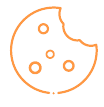Currently, Portfolio Insight provides basic commercial monitoring functionality in which you’re able to receive alert notifications on entities in your Portfolio Insight Ledger.
We’ve recently released our new and improved Commercial Monitoring solution, and the good news for Portfolio Insight (PI) customers is that we’ve applied key product updates and enhancements to commercial risk monitoring within Portfolio Insight – so you can now benefit from faster alerts, improved functionality, a new user experience and more.
You’ll have access to new monitoring features next time you log in
As a valued Portfolio Insight customer, we’re giving you complementary access to the new PI Alerts PLUS solution – so next time you log in, you’ll notice a few changes for the better.
If you’d like to continue using PI Alerts PLUS after this trial period has ended, contact your Account Manager to discuss pricing. Alternatively, you can revert to using the enhanced version of PI Alerts.
What's Changed?
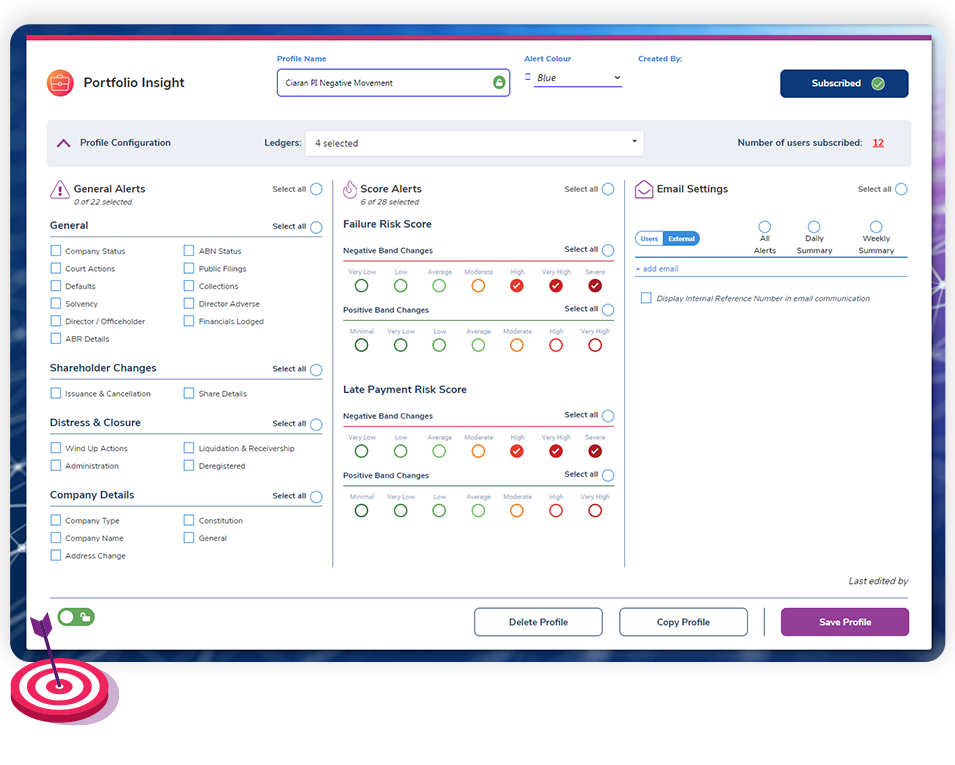
All Portfolio Insight customers will continue to be able to use new and improved PI Alerts functionality with improvements to:
Performance, stability, and scalability
Newly built architecture and restructuring of our existing commercial database ensures an overall faster, smoother monitoring experience. We’ve also increased capacity and performance around how monitoring receives information from the bureau, meaning you’ll now receive alerts much faster than before and close to real time as changes are made and updated against your monitored entities.
New and improved user interface
We’ve completely redesigned the user interface for monitoring on illion Direct. The new and improved modern UI has been built to ensure a better overall experience for users including updates around general ease of use and easy to follow nagivation around the solution; this will help new users pick up all the tools and functions and get the most out of monitoring from the outset.
A better way to monitor score changes
We’ve taken our market-leading predictive scores to the next level and given you the ability to pick and choose destination bands for positive and negative score movements. For example, you can choose to only receive alerts on score movements when the new score band is high, very high or severe. An entity’s score change to very high can be good or bad. If the previous score was moderate, for instance, then this isn’t great as the entity has moved to a worse score band. However, if the previous score was severe and has moved down to very high, this at least alerts you to the fact that it’s an improved score (albeit still a relatively poor one).
For an additional cost, take advantage of access to PI Alerts PLUS
PI Alerts PLUS includes all standard PI Alerts functionality and more including:
Access to more real time alert triggers and changes
We’ve added in over 100 new data elements that you can now choose to add to monitor. Factors such as Director Adverse, court actions, lodgement of financials, shareholder changes and company detail changes have all been added meaning you can now receive alerts on things as they change in real time for entities. You can pick and choose from a range of different data elements and add it to your PI Alerts PLUS profiles to ensure you receive notification of risk changes that are key to your business needs.
Email notifications for alerts
You can easily set up a PI Alerts PLUS profile to send you email notifications of any alerts. This allows you to stay up to date on the businesses that you are monitoring without the need to log in every day. Alerts can be sent to any email you set including shared inboxes, meaning your business can be alerted of changes to monitored entities without having illion Direct access set up.
The format of these emails has also been greatly improved to align with our new UI and ensures notification alert information sent out is relevant to your business needs, informative and easy to follow so you can access if the the monitoring alert has direct impacts to your business.
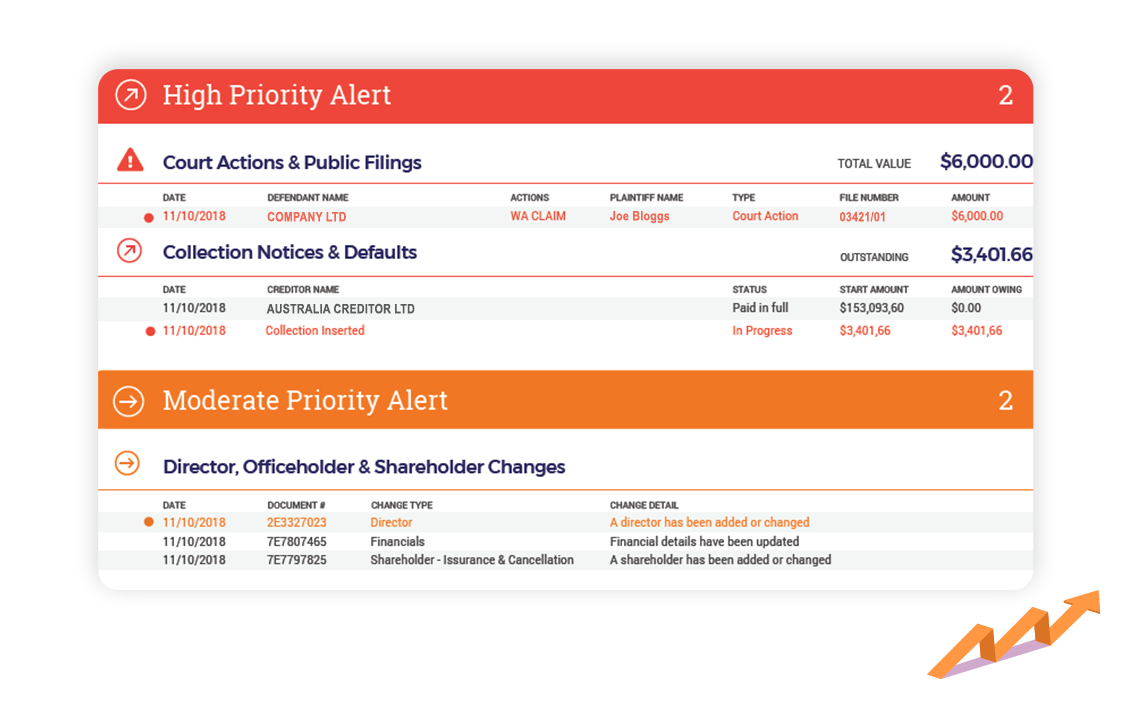
Email summary for alerts
We’ve added the functionality to receive summary emails for alerts as well. This means that on top of of receiving emails for each alert you can set up your profile to receive a summary of the alerts on all the entities that you monitor on a daily or weekly basis, or even choose to just receive summary emails instead of individual emails. A great tool for your business if you monitor a large number of entities as you can filter out the noise and save time on sifting through each alert which may not be needed for your business.
For the full monitoring experience useCore Monitoring on top ofyour Portfolio Insight Monitoring! Core Monitoring includes all PI Alerts and PI Alerts PLUS functionality and more, including:
Different profile types
We’ve split up monitoring profiles into Personal and Shared profiles to make sure the right people receive the right alerts.
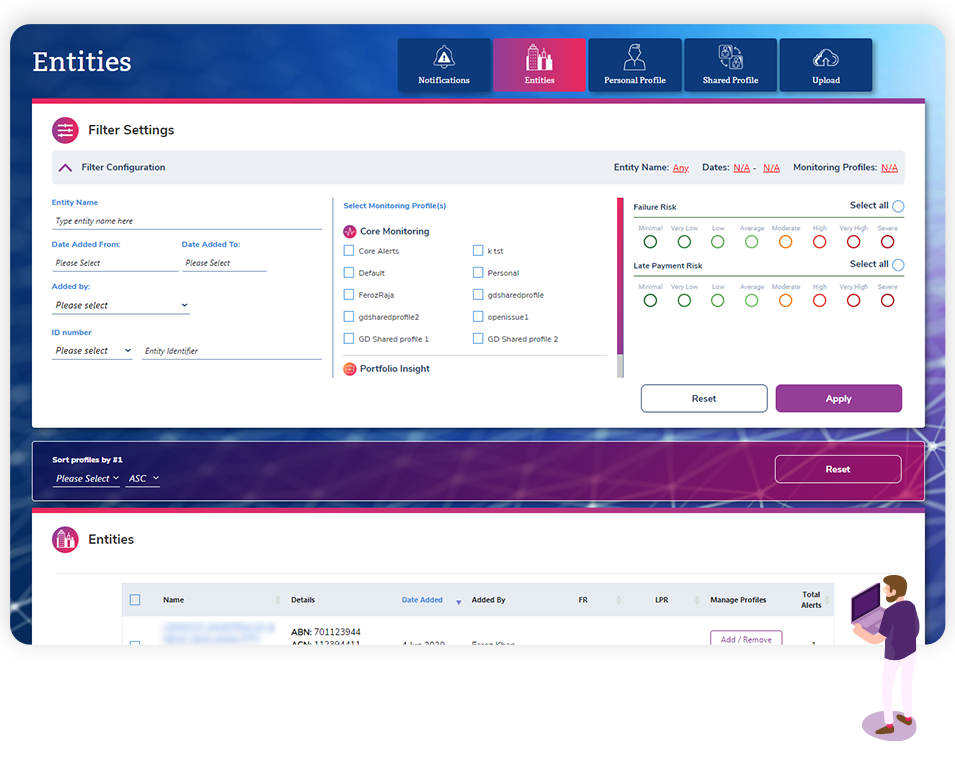
Personal Monitoring Profiles
Personal profiles are private and unique to individual users meaning only the user who has created them can view, edit or receive notifications for this profile. Any changes made to a personal profile will only affect an individual user’s monitoring profile.
This allows you to set up monitoring profiles that are only relevant to you as an individual user and avoids any admin errors or changes that could be made in error as it unique to each personal profile. It also prevents any unnessary alerts being sent out to other areas users within your business and means you can set them up to monitor key entities, ensuring that you will always receive the alerts you deem relevant as per your personal profile.
For example, you could have a personal profile set up to only monitor 10 key entities and have all notifications sent to an email address of your choice.
Shared Monitoring Profiles
Shared profiles are profiles that can be viewed by all users who are subscribed to them within your business. They can be locked or unlocked to make edits to the profile. An unlocked shared profile means any user can edit the profile whereas a locked shared profile only allows the creator of the profile to make relevant changes. Any changes made to a shared profile will affect all the users that are a subscribed to the profile
Shared profiles are a great tool for larger businesses, as there is no limit to the number of users that can be subscribed to the profile, meaning you can have as many users subscribed as you need. They can also be utilised and set up to be utilised by different areas of your business depending on the needs.
The ability to lock these profiles ensures no unnecessary changes will be made and therefore no alerts missed for subscribed users. You can also split out your monitored entities across a number of different shared profiles and set them up to receive different alerts so different users within your business are only alerted on changes that are relevant to them.
Fully customise the entities you monitor
Pick and choose the entities you wish to monitor and add entities to monitor at any time using the upload features. Unlike PI Alerts only allows you to add ledgers from your Portfolio Insight account, Core Monitoring means you have full control over what entities you monitor, what alerts you would like to receive as well as who should receive them with fully customisable personal and shared monitoring profiles.
You can choose to add entities in bulk to match your existing businesses ledger via excel uploads or one by one on an individual entity basis. Adding individual entities straight away means you are immedietely notified of any alert changes to businesses which are not in your ledger and in turn keeps your monitoring profile as up to date as possible, helping your business easily assess risk of accounts or prospected entities.