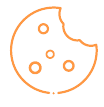Need to know more?
Below are questions the Inteflow Support Team are frequently asked. This page will be updated regularly, so make sure to return to this page to check for updated information as required.
Can’t find what you’re looking for? Check out our Documentation and User Guides, or get in touch via the Contact Us page.
1. I can’t remember my password to login to illion Decisioning, what do I do?
Please contact your system administrator to have your password reset.
2. How do I contact the illion Decisioning Support team?
- Log a ticket via our JIRA Service Desk at https://servicedesk.illion.com.au
- Call us on +61 3 9840 6631
If the issue has now become critical, or the urgency has increased, please call the illion Decisioning Support Team on +61 3 9840 6631
3. How do I follow up on or escalate a support ticket?
Initially, we recommend adding a request for an update on your JIRA service desk ticket.
If the issue has now become critical, or the urgency has increased, please call the illion Decisioning Support Team on +61 3 9840 6631.
4. How do I request a login to the JIRA Service Desk?
An existing user can raise a ticket on your behalf to request a login.
Alternatively, contact the illion Decisioning Support Team on +61 3 9840 6631 and request a login to our JIRA Service Desk.
5. How do I create a new illion Decisioning user?
Instructions on how to create a new illion Decisioning user is provided in the illion Decisioning User Administration Quick Reference Guide. A copy of this guide can be found on the Documentation & User Guides page.
6. Where do I go to change Privilege Group access?
- Click on the settings icon (located top right of screen) and select Administration.
- Select Security Configuration → Manage Privilege Groups. The Privilege Group screen will display.
- Click on the privilege group you would like to edit – the privileges the group has access to are ticked.
- Edit as required and click on the ‘Save Privilege Group’ button at the bottom of the screen.
7. What IP Address(s) do I need to whitelist if I/my system needs to connect to illion Decision Service (SaaS)?
- 199.83.128.1 – 199.83.135.254
- 198.143.32.1 – 198.143.63.254
- 149.126.72.1 – 149.126.79.254
- 103.28.248.1 – 103.28.251.254
- 185.11.124.1 – 185.11.127.254
- 45.64.64.0 – 45.64.67.255
- 192.230.64.1 – 192.230.127.254
- 107.154.0.0 – 107.154.255.254
- 45.60.0.1 – 45.60.255.254
- 45.223.0.1 – 45.223.255.254
8. What IP Address do I need to whitelist if I/my system will be receiving a connection from illion Decision Service (SaaS)?
- 203.2.223.129